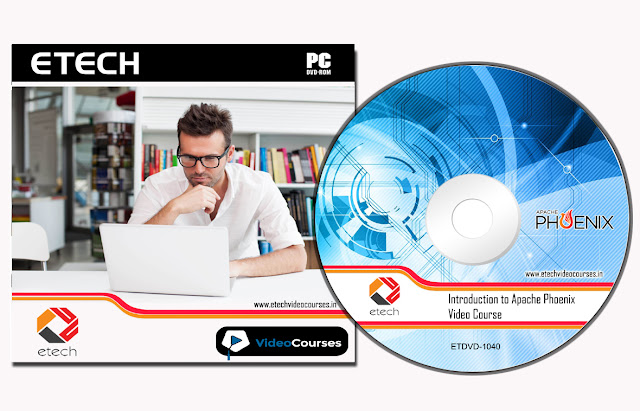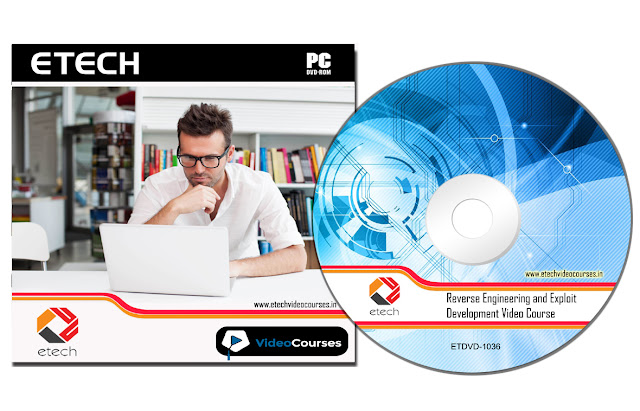Duration : 5 hours 43 minutes
63 Video Lessons
And Working Files
01 - Welcome To The Course
02 - About The Author
03 - How To Access Your Working Files
04 - ASA Hardware Models
05 - CLI Basics Part - 1
06 - CLI Basics Part - 2
07 - Interface Configuration
08 - 5505 Switchports
09 - Security Levels
10 - Same Security Level
11 - The Course Lab Environment
12 - Implementing Access Lists Part - 1
13 - Implementing Access Lists Part - 2
14 - Introduction To NAT
15 - Fixup Protocol ICMP
16 - Management Access Part - 1
17 - Management Access Part - 2
18 - Firewall Local DHCP Server
19 - A Basic Firewall Configuration Part - 1
20 - A Basic Firewall Configuration Part - 2
21 - An Introduction To ASDM Part - 1
22 - An Introduction To ASDM Part - 2
23 - Network Address Translation Part - 1
24 - Network Address Translation Part - 2
25 - Network Address Translation Part - 3
26 - Network Address Translation Part - 4
27 - NAT And Access Lists
28 - Two Types Of VPN Connections
29 - Two Types Of VPN Clients
30 - SSL Certificates Part - 1
31 - SSL Certificates Part - 2
32 - Download Anyconnect Files From Cisco
33 - Upload .Pkg Files To ASA
34 - Default Licenses In ASA
35 - Configuring The .Pkg-Files To Use
36 - Activating Anyconnect (Enabling)
37 - Logging And Debugging Anyconnect
38 - Connecting But No Traffic Flow
39 - Fix NAT To Make It Work
40 - Internet Access Via The Tunnel
41 - Split Tunneling
42 - Making The User Select Connection Profile
43 - VPN Filter
44 - Client Profile Editor
45 - LDAP Authentication Of Users
46 - Dynamic Access Policies Part - 1
47 - Dynamic Access Policies Part - 2
48 - The Life Of An IPSEC-Tunnel
49 - Information Needed
50 - Configuring Phase 1 Parameters
51 - Configuring Phase 2 Parameters
52 - Proxy ACL And Crypto Map Configuration
53 - Finalising The VPN Configuration
54 - Testing The Tunnel
55 - Modifying NAT To Make The Tunnel Work
56 - Logging And Debugging
57 - Packet Tracer
58 - Packet Capture
59 - Transparent Mode
60 - Multi Context
61 - Failover
62 - Trunks And Etherchannels
63 - Wrap Up And Thank You